








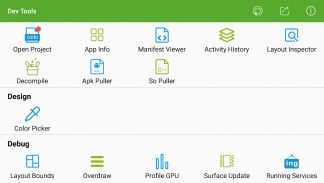



คำอธิบายของ Dev Tools(Android Developer Tools) - Device Info
Android Dev Tools is a powerful, productive, automation, essential Android Development Assistant, It can improve your development productivity. It can be used to decompile other app, view layout detail info of other app, view color of screen(color sampler or eyedropper), view the latest open source projects, view activity history, view manifest of any apps, view recently used or installed apps, extract apk or so, debug applications, view phone hardware and software-related information and so on, the more features will be added later. including:
► Decompile other app(Paid)
View app's java file, resource and other file easily, support share files
► App Layout Inspector Tool(Paid)
View or export layout or view info of other app, can show view id, width height, parent and child view, coordinate of view.
► View screen color(Paid)
Similar to color sampler tool or eyedropper, you can view or copy the color and coordinate of any other App easily, and more ARGB and CMYK
► View the latest open source projects daily(Free)
A well-selected daily Android open source project.
► View activity history(Paid)
View the appName, packageName, title, icon, start time of the activity opened, also include current activity, top activity. support open in small window mode.
► View manifest of any apps(Paid)
View manifest of any apps, search any content of manifest, save manifest to sdcard in text or html.
► App Management—View info of apps(Free)
You can manage your app easily. View apps installed, recently used apps, recently installed apps in grid mode.
View app package name, version, uid, apk dir, so dir, data dir, first install and last upgrade time, component info and so on.
► Extract apk or so of apps(Paid)
Extract any app's source apk or so file.
► Open or close the options in the developer options quickly(Free)
What used to take seconds is reduced to one click! it includes show screen layout, debug gpu overdraw, show layout updates, forced GPU rendering, show GPU view updates, show GPU Rendering, show pointer position, strict mode, don't keep activities, stay awake, Running Service.
Note: This part of the function is to solve the cumbersome operation of the developer option through the automated way, if you are tired of the cumbersome operation of the developer option also, then this tool is for you. If you need a tool different from the system developer option, this is not what you want, don't install it, thanks.
► View the system info quickly(Free)
includes system version information, hardware information, screen information, CPU information, virtual machine information, network-related information, Device ID information.
► Open other common features quickly(Free)
includes settings, System UI Tuner, language switching, developer options, my applications.
Shortcuts:
(1) You can add tool shortcuts to the desktop by long pressing the tool icon;
(2) You can add tool widgets to the desktop;
(3) You can start the tool through the shortcut quickly on Android 7.1, long pressing the application icon in the desktop;
(4) You can add the tool to the notification bar by Quick Settings Tile on Android 7.0.
By these shortcuts. You even don't need to open the app.
It is available for Android 4.0 and above, include Android Q, Android Pie, Android Oreo, Android Nougat, Android Marshmallow, Android Lollipop MR1, Android Lollipop, Android KitKat, Android Jelly Bean MR2, Android Jelly Bean MR1, Android Jelly Bean, Android Ice Cream Sandwich MR1, Android Ice Cream Sandwich.
Any suggestions or bugs are welcome to give us feedback:
GitHub: https://github.com/TimeShining/Android-Dev-Tools
Telegram: https://t.me/dev_tools_app
Facebook page: https://www.facebook.com/Dev-Tools-917225741954586/
เครื่องมือ Android Dev เป็นเครื่องมือที่ทรงพลังและมีประสิทธิภาพการทำงานอัตโนมัติช่วยในการพัฒนา Android ที่จำเป็นมันสามารถปรับปรุงประสิทธิภาพการพัฒนาของคุณได้ สามารถใช้ในการคอมไพล์แอพอื่นดูข้อมูลรายละเอียดเลย์เอาต์ของแอพอื่นดูสีของหน้าจอ (ตัวอย่างสีหรือ eyedropper) ดูโปรเจ็กต์โอเพนซอร์สล่าสุดดูประวัติกิจกรรมดูรายการแอพใด ๆ แอปแยก apk หรือมากกว่านั้นตรวจแก้จุดบกพร่องแอปพลิเคชันดูฮาร์ดแวร์โทรศัพท์และข้อมูลที่เกี่ยวข้องกับซอฟต์แวร์และอื่น ๆ คุณสมบัติเพิ่มเติมจะถูกเพิ่มในภายหลัง รวมไปถึง:
► ถอดรหัสแอปอื่น ๆ (ชำระเงินแล้ว)
ดูไฟล์ java ของแอปทรัพยากรและไฟล์อื่น ๆ ได้อย่างง่ายดายรองรับการแชร์ไฟล์
► เครื่องมือตรวจสอบเค้าโครงแอป (ชำระเงิน)
ดูหรือส่งออกเลย์เอาต์หรือดูข้อมูลของแอพอื่น ๆ สามารถแสดง id การดูความสูงความกว้างมุมมองพาเรนต์และเด็กการประสานงานการดู
► ดูสีหน้าจอ (ชำระแล้ว)
เช่นเดียวกับเครื่องมือเก็บตัวอย่างสีหรือ eyedropper คุณสามารถดูหรือคัดลอกสีและประสานงานของแอพอื่น ๆ ได้อย่างง่ายดายและอีกมากมาย ARGB และ CMYK
► ดูโครงการโอเพ่นซอร์สล่าสุดทุกวัน (ฟรี)
โครงการโอเพ่นซอร์ส Android ที่คัดสรรอย่างดีทุกวัน
► ดูประวัติกิจกรรม (ชำระแล้ว)
ดูชื่อ appName ชื่อแพ็คเกจไอคอนเวลาเริ่มต้นของกิจกรรมที่เปิดรวมถึงกิจกรรมปัจจุบันกิจกรรมยอดนิยม รองรับการเปิดในโหมดหน้าต่างเล็ก ๆ
► ดูรายการของแอปใด ๆ (ชำระแล้ว)
ดูรายการของแอปใด ๆ ค้นหาเนื้อหาของรายการใด ๆ บันทึกรายการไปยัง sdcard ในข้อความหรือ HTML
► การจัดการแอป - ดูข้อมูลแอพ (ฟรี)
คุณสามารถจัดการแอพของคุณได้อย่างง่ายดาย ดูแอพที่ติดตั้งแอพที่ใช้ล่าสุดและแอพที่เพิ่งติดตั้งในโหมดกริด
ดูชื่อแพคเกจแอปเวอร์ชัน uid apk dir ดังนั้น dir ข้อมูล dir ติดตั้งครั้งแรกและเวลาอัปเกรดล่าสุดข้อมูลส่วนประกอบและอื่น ๆ
► แยก APK หรือแอปพลิเคชัน (ชำระเงินแล้ว)
แยกไฟล์ apk ของแอพใด ๆ
► เปิดหรือปิดตัวเลือกในตัวเลือกของนักพัฒนาซอฟต์แวร์อย่างรวดเร็ว (ฟรี)
สิ่งที่ใช้ในการวินาทีจะลดลงในคลิกเดียว! มันรวมถึงการแสดงเค้าโครงหน้าจอ, debug gpu overdraw, แสดงการอัปเดตเค้าโครง, บังคับ GPU, แสดงการอัปเดต GPU, แสดง GPU Rendering, แสดงตำแหน่งตัวชี้, โหมดที่เข้มงวด, ไม่ต้องทำกิจกรรมใด ๆ , ตื่นตัวอยู่ตลอดเวลา, Running Service
หมายเหตุ : ส่วนนี้ของฟังก์ชั่นคือการแก้ปัญหาการทำงานของตัวเลือกของนักพัฒนาโดยใช้วิธีอัตโนมัติ หากคุณเบื่อกับการทำงานที่ยุ่งยากของตัวเลือกของนักพัฒนาแล้วเครื่องมือนี้ก็คือ สำหรับคุณ หากคุณต้องการเครื่องมือที่แตกต่างจากตัวเลือกนักพัฒนาระบบนี่ไม่ใช่สิ่งที่คุณต้องการอย่าติดตั้งขอบคุณ
► ดูข้อมูลระบบอย่างรวดเร็ว (ฟรี)
รวมถึงข้อมูลรุ่นของระบบข้อมูลฮาร์ดแวร์ข้อมูลหน้าจอข้อมูล CPU ข้อมูลเครื่องเสมือนข้อมูลที่เกี่ยวข้องกับเครือข่ายข้อมูล ID อุปกรณ์
► เปิดคุณสมบัติทั่วไปอื่น ๆ ได้อย่างรวดเร็ว (ฟรี)
รวมถึงการตั้งค่าตัวปรับแต่งระบบ UI การสลับภาษาตัวเลือกสำหรับนักพัฒนาแอปพลิเคชันของฉัน
ทางลัด:
(1) คุณสามารถเพิ่มทางลัดเครื่องมือไปยังเดสก์ท็อปได้โดยกดที่ไอคอนเครื่องมือค้างไว้
(2) คุณสามารถเพิ่มวิดเจ็ตเครื่องมือไปยังเดสก์ท็อป
(3) คุณสามารถเริ่มเครื่องมือผ่านทางลัดอย่างรวดเร็วบน Android 7.1 กดที่ไอคอนแอปพลิเคชันในเดสก์ท็อปนาน
(4) คุณสามารถเพิ่มเครื่องมือลงในแถบการแจ้งเตือนโดยไทล์การตั้งค่าด่วนบน Android 7.0
โดยทางลัดเหล่านี้ คุณไม่จำเป็นต้องเปิดแอพ
มันสามารถใช้ได้สำหรับ Android 4.0 และสูงกว่ารวมถึง Android Q, Android Pie, Android Oreo, Android ตังเม, Android Marshmallow, Android Lollipop MR1, Android Lollipop, Android KitKat, Android Jelly Bean MR2, Android Jelly Bean MR1, Android Jelly Bean, Android Ice Cream Sandwich MR1, Android ไอศครีมแซนวิช
ข้อเสนอแนะหรือข้อบกพร่องใด ๆ ยินดีให้คำติชม:
GitHub: https://github.com/TimeShining/Android-Dev-Tools
โทรเลข: https://t.me/dev_tools_app
หน้า Facebook: https://www.facebook.com/Dev-Tools-917225741954586/










